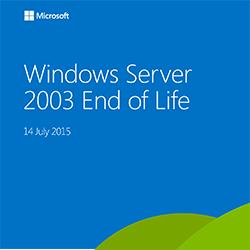Continuing to rely on Windows Server 2003 after its end-of-life date is a disaster waiting to happen. This is one of the most predictable and preventable security issues of 2015. Zobrio offers some considerations to remember as the deadline rapidly approaches.
Microsoft will officially end support for Windows Server 2003 on July 14, 2015. The potential ramifications are enormous. While Microsoft has heavily promoted this date, many organizations have no plans in place to migrate their servers to a more modern platform. And doing nothing is not an option. After July 14, Microsoft will no longer patch Windows Server 2003 for new security vulnerabilities, creating gaping security holes that can and will be exploited. For some perspective, during 2013, Microsoft released 37 critical updates for Windows Server 2003 – a new, critical bug was patched on average every 10 days.
According to Microsoft estimates, there are approximately 24 million instances of Windows Server 2003 running today, accounting for 39 percent of the Windows based servers in the wild today. And most companies have not begun migrations. According to industry experts, the peak of work will begin in Q1 2015.
A PROBLEM WAITING TO HAPPEN
As previously noted, the security implications are clear: once extended support for Windows Server 2003 ends, new security issues will not be fixed by Microsoft, leaving machines vulnerable to attacks. The presents not only a clear security risk, but also a compliance risk for many enterprises.
While the end-of-life date is still nearly seven months away, planning must begin now. Unlike it’s desktop counterpart, Windows XP, the transition will be much more complicated for many organizations. One expert noted that, “[The customers that we’re working with] don’t understand how complicated this is and they’re underestimating what they’re up against. Of a couple dozen customers we’re working with, none have a migration timeline that will get every single server migrated by July 14.â€
For those organizations that throw caution to the wind and continue using Windows Server 2003, there are additional considerations. According to a Gartner brief, “Organizations that plan to continue to run Windows Server 2003 past the deadline should budget $1,500 per year per server to account for additional support.â€
MOVING BEYOND WINDOWS SERVER 2003: CONSIDERATIONS
Technology has changed dramatically since Windows Server 2003 was launched. Virtualization was rare when Windows Server 2003 was released, but now is often the preferred method of deployment, for instance.
There is no shortage of options when it comes to retiring Windows Server 2003. While Linux or Unix based systems are an option for some, for many key applications require a Windows-based system – likely Windows Server 2008 or Windows Server 2012.
Understanding your hardware and application requirements is the key to planning.
While Windows Server 2012 – the latest Microsoft Server OS – seems like the logical choice, it isn’t necessarily always the right choice. For instance, it can’t run 16-bit Windows-based applications, and 32-bit applications must be run in an emulator, increasing complexity. And although 2012 has more powerful management capabilities, it also requires more powerful hardware.
This leaves Windows Server 2008 as an obvious choice for some enterprises. However, Windows Server 2008 will reach its end-of-life in 2020, just delaying the cost of addressing legacy hardware and application migration costs.
GETTING STARTED WITH A MIGRATION STRATEGY

Doing nothing is not a viable option. We believe that enterprises must begin planning their migration strategies now to avoid careless decisions and disrupted operations. Microsoft recommends a simple, straightforward four-step process:
DISCOVER: Determine which applications are running on Windows Server 2003
ASSESS: Categorize applications and workloads by type, importance, and degree of complexity.
TARGET: Choose a migration destination for each application and workload, either in the datacenter or in the cloud.
MIGRATE: Build your migration plan and begin the migration.
Need some help getting started? Contact Zobrio today to get help from experts in navigating the migration.